
Rocket Binoculars
Large print instructions can be found on our website at INSTYCONNECT.COM under the Help -> Install Guides menu.
Page 1
IMPORTANT
The Rocket Binoculars antenna is not to be permanetly mounted outdoors when driving. It is to be setup when stationary and then stowed during vehicle movement.
The Rocket Binoculars come standard with:
- Rocket Antenna Housing
- Screw on Cap
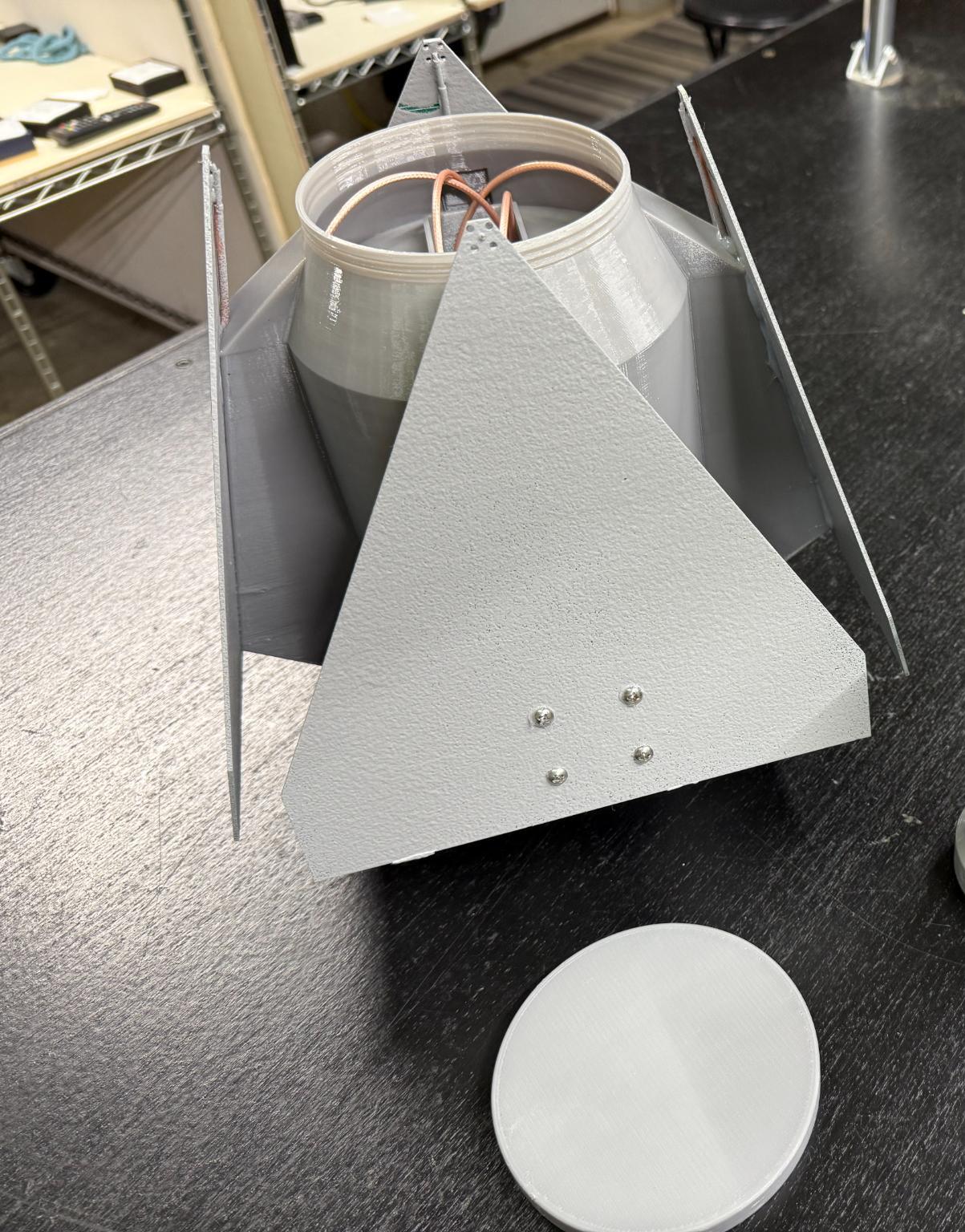
Installation
Run the ethernet cable through the access hole in the bottom rear of the Rocket. Make sure the ferrite choke remains on the outside of the antenna enclosure.
Pull the ethernet cable into the front, and pull all antenna cables so they are hanging out as pictured.
Attach the POE modem to the antenna cables as follows:
- The upper antenna lobes are attached to the outside antenna ports on the POE Modem.
- The lower antenna lobes are attached to the inside antenna ports on the POE Modem.
Insert the modem into the enclosure. Push the antenna wires into the enclosure and screw on the enclosure cap.
Do not over-tighten the cap! Snug is fine.
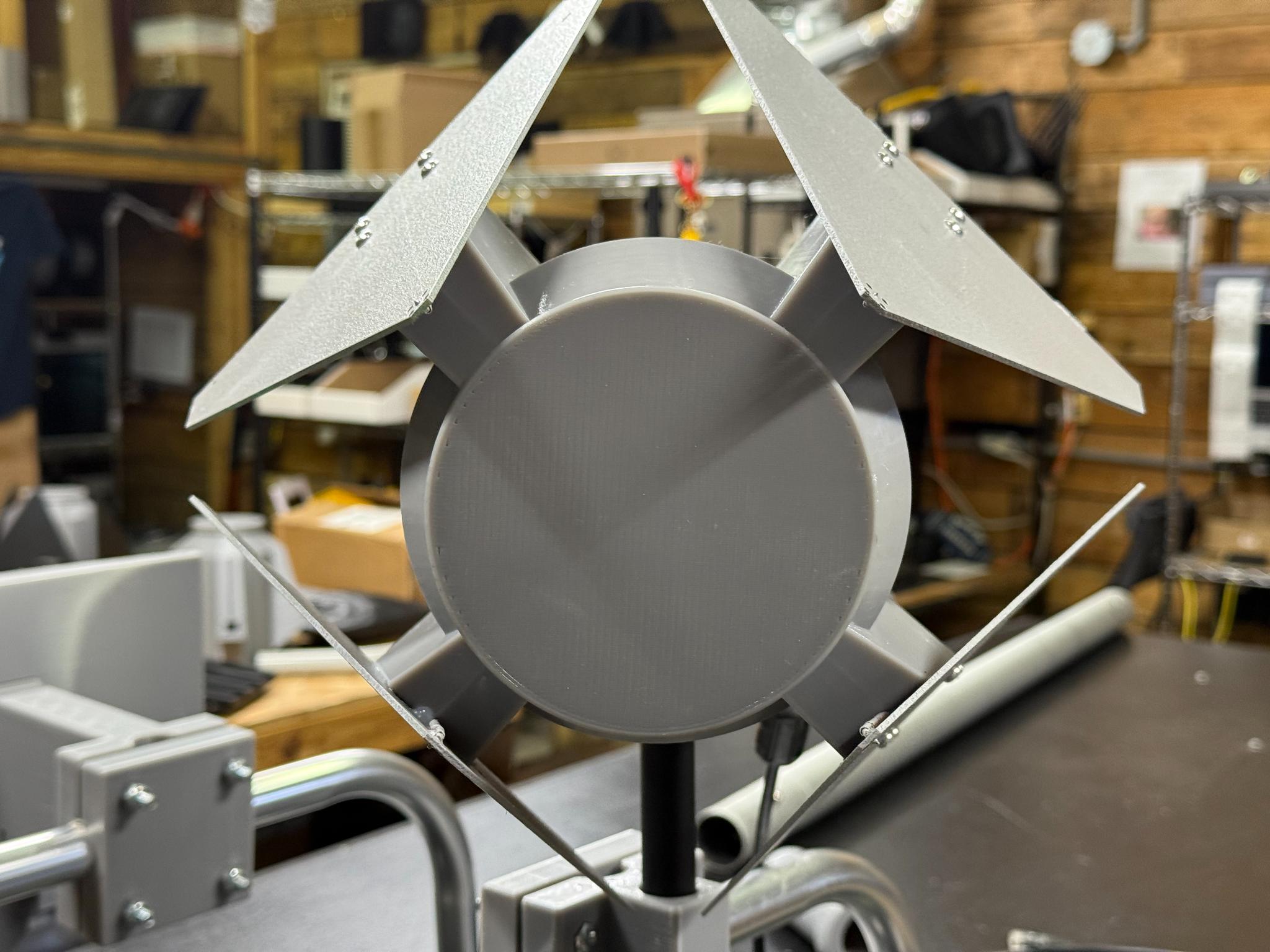
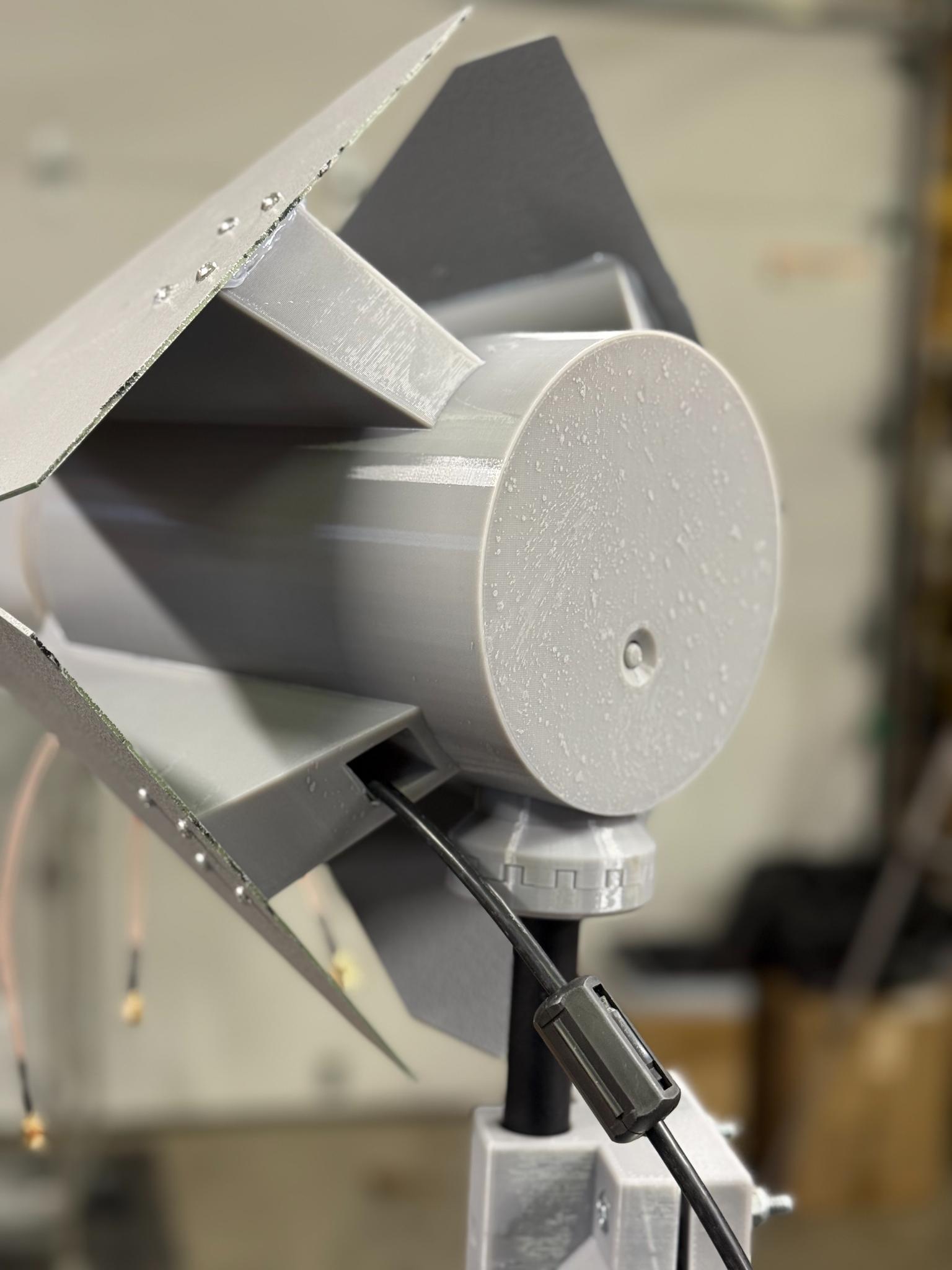
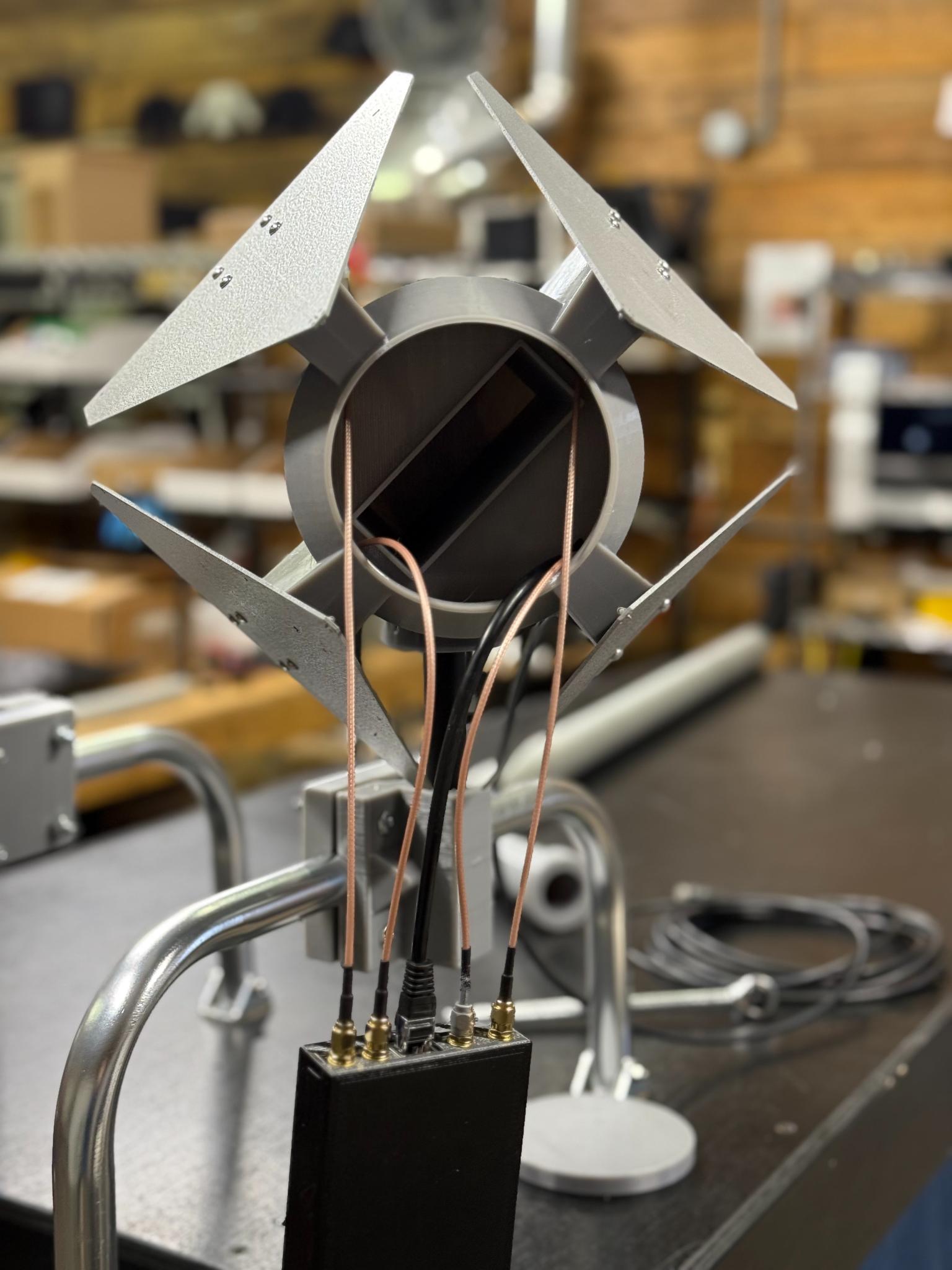
Mounting options for the Rocket (Sold Seperately)
FLAG POLE BUDDY: The rocket was designed to fit the 2" flag pole that comes standard in the Flag Pole Buddy mounting kit.
Flag Pole Buddy makes wonderful ladder mounts for easy management from the ground, as well as suction cups that can be used in many different applications.
Visit their website https://flagpolebuddy.com for more information on their mounting options.
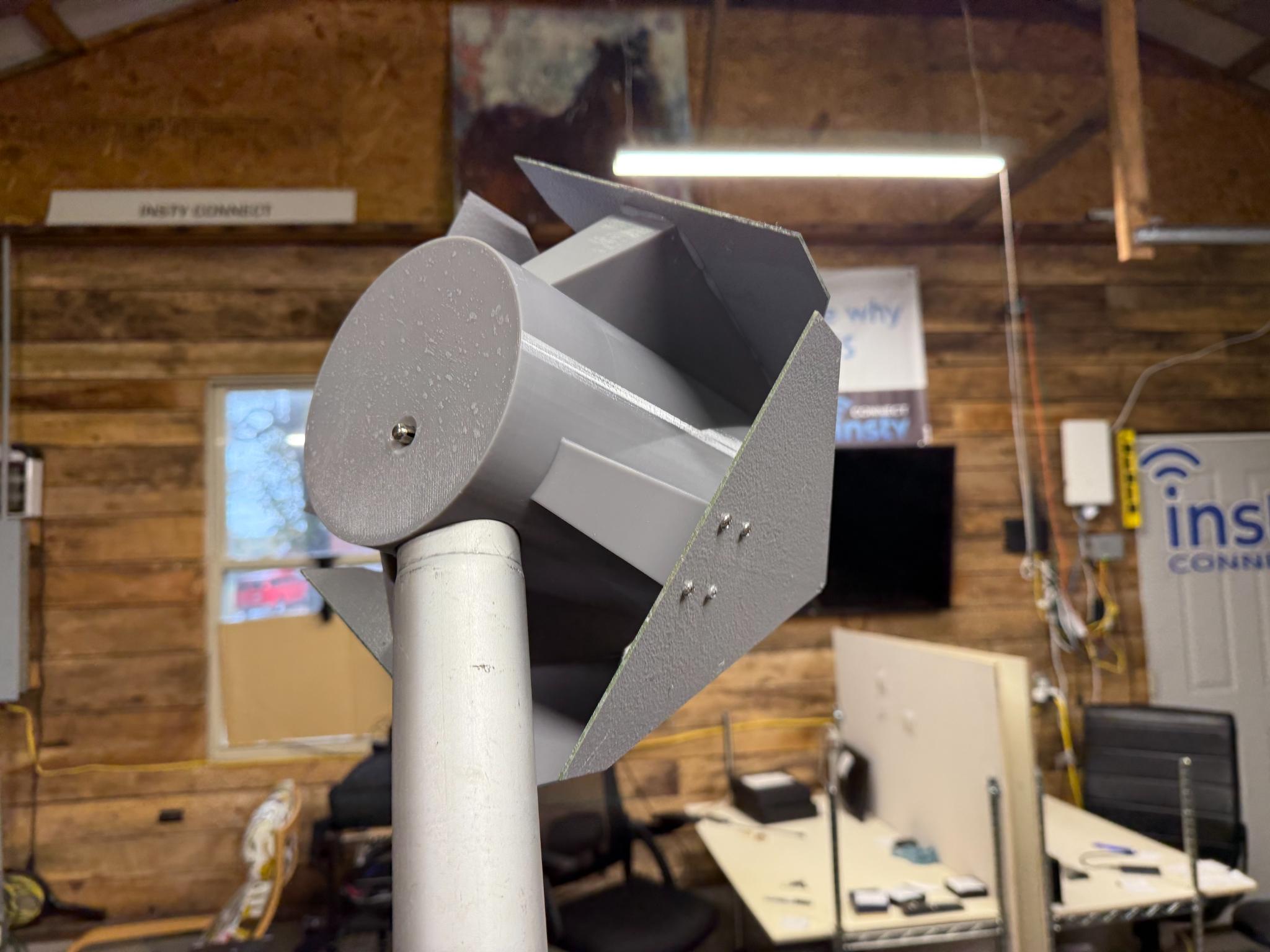
Flag Pole Buddy 2" Flag Poles directly mount to the Rocket
Page 2
OPTIONAL RV LADDER MOUNT: The adapter is a plastic mount that secures to your ladder and allows you to rotate and lock the rocket while parked.
1.) Mount the ladder mount receiver to the ladder as shown.
2.) Opon use, thread in 10" metal post with Rocket Adapter.
3.) Depress plastic button and slide Rocket onto Adapter
4.) Loosen lock nut and aim rocket. Tighten when aimed. DO NOT OVERTIGHTEN
5.) Before stowing, depress button to slide Rocket off of adapter. Then unscrew adapter from the ladder mount receiver.
If the button doesn't push far enough to release the rocket, you can unscrew the lock nut and detach the inner adapter from the outer adapter. You should then be able to depress the lock button far enough to remove the adapter from the Rocket.
** NOTE **
The Rocket and mount are NOT designed for road travel.
Be sure to remove and stow the Rocket before traveling down the road.
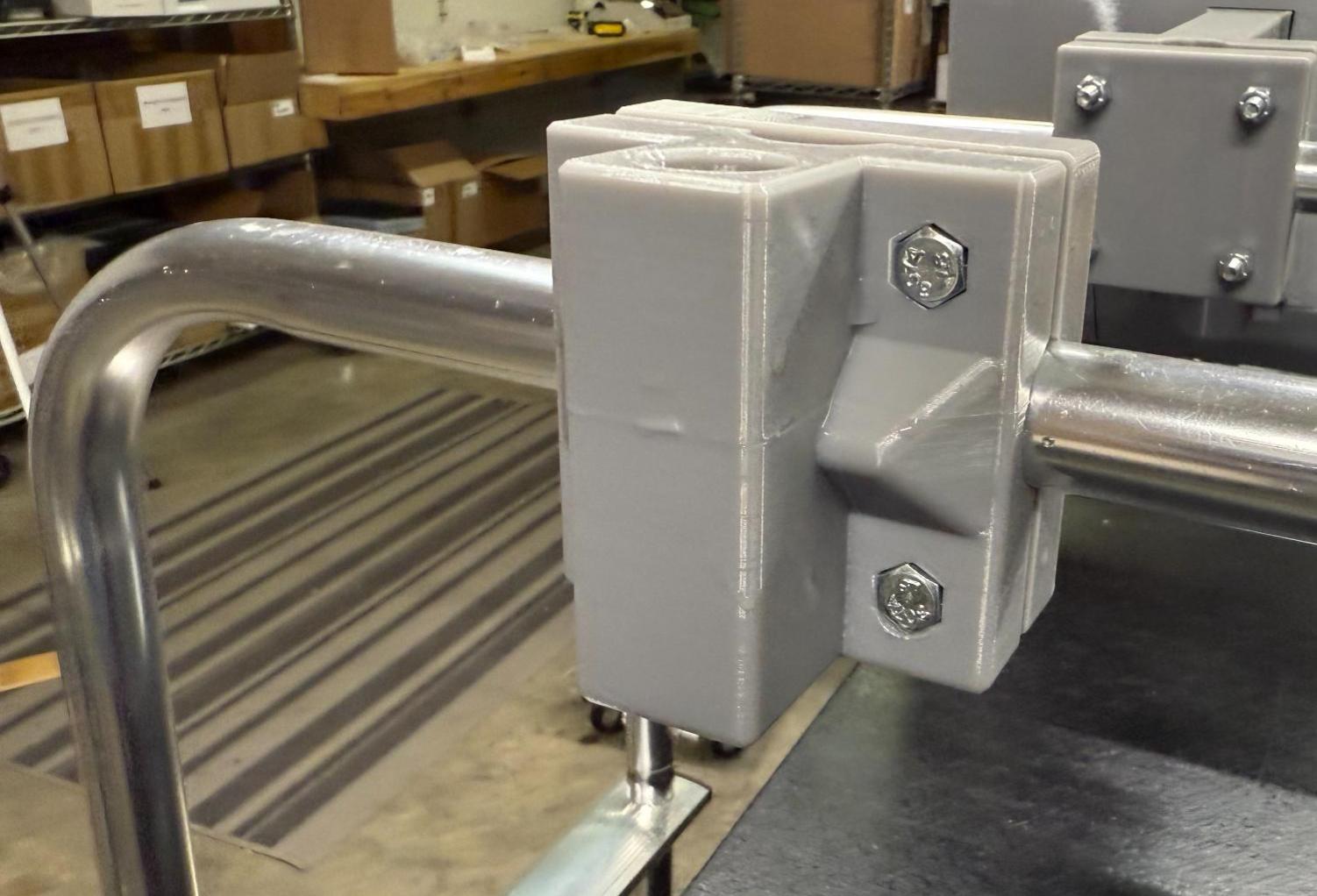
Rocket Ladder Mount Receiver

Adapter with 10" Post
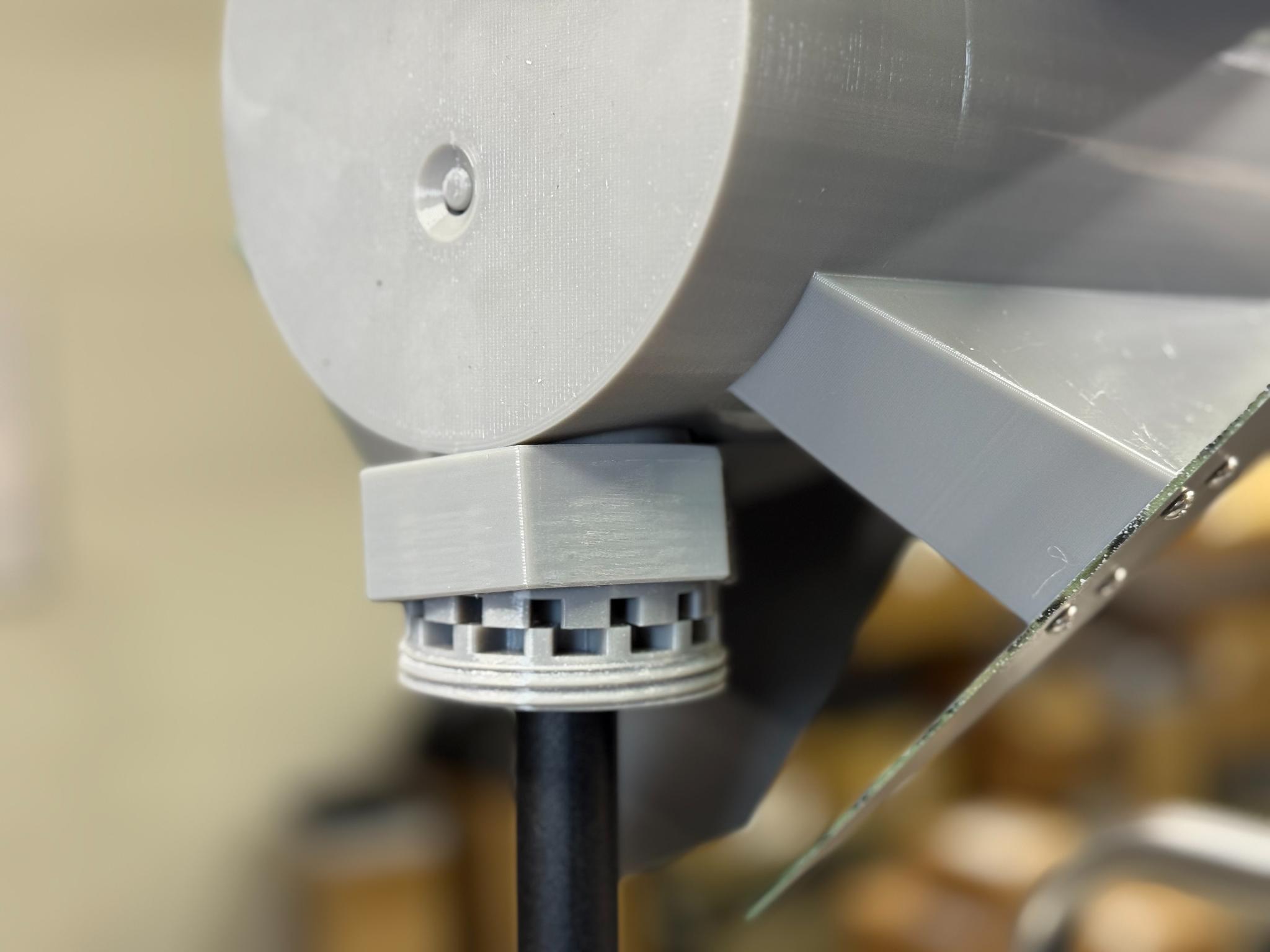
Rotating the Rocket to aim.
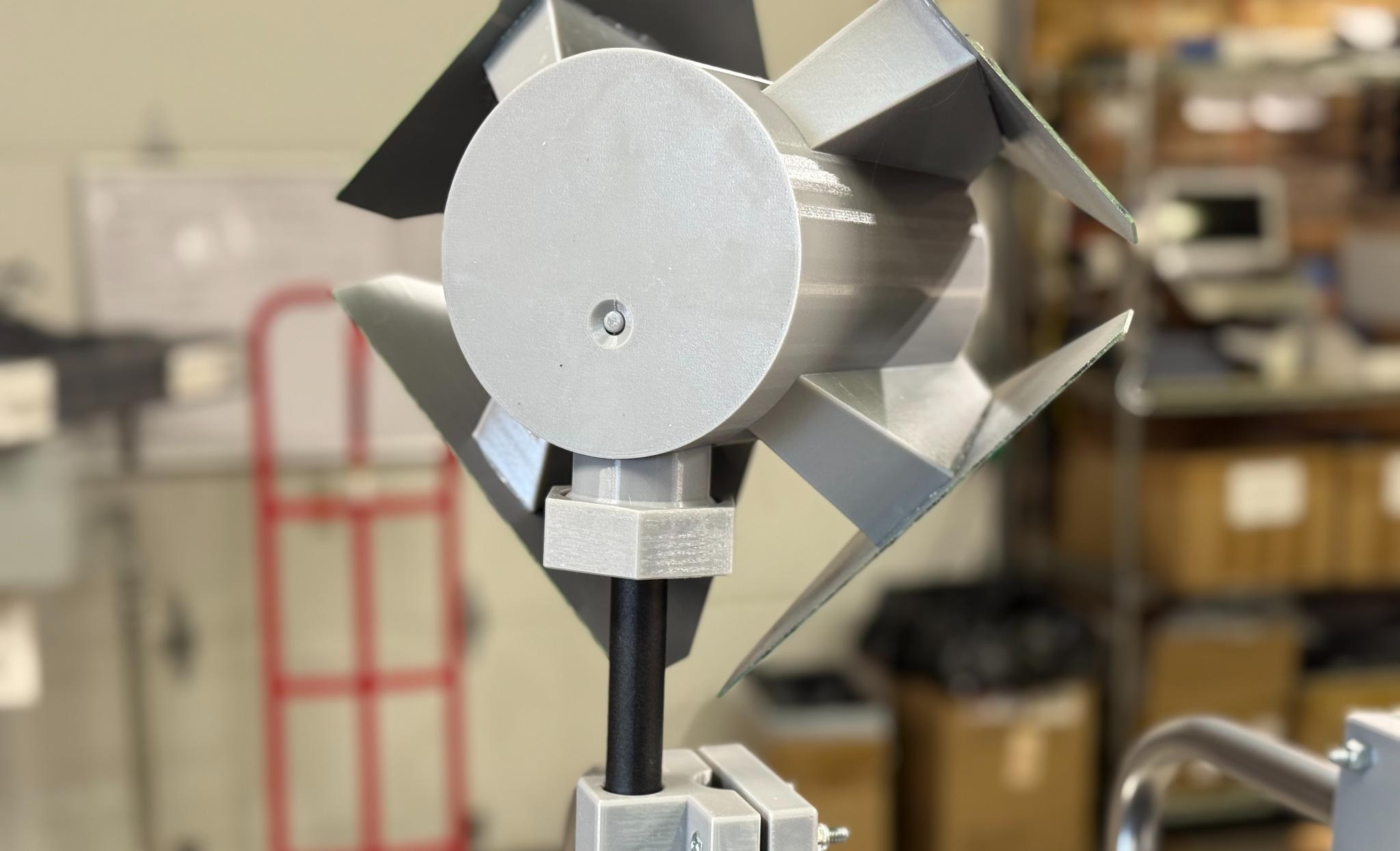
Rocket with lock nut lightly tightened
OTHER ADAPTERS AVAILABLE TO ORDER:
- Paint stick adapter - for telescoping paint sticks. The rocket is approximately 3lbs, so make sure your paint stick is rated for at least 5lbs.
- Harbor Freight Flag Pole Adapter
Please visit our website https://instyconnect.com and log in to your client area to gain access to the accessory store.

Harbor Freight Flag Pole Adapter
Page 3
How to Aim the Rocket
USING THE SIGNAL FINDER APP: From the modem/antenna dashboard, (http://192.168.225.1) click on the "Signal Finder" button.
(If you're using the Gen 2 router, find the WAN Modem and click on the "modem/antenna dasboard" blue button.)
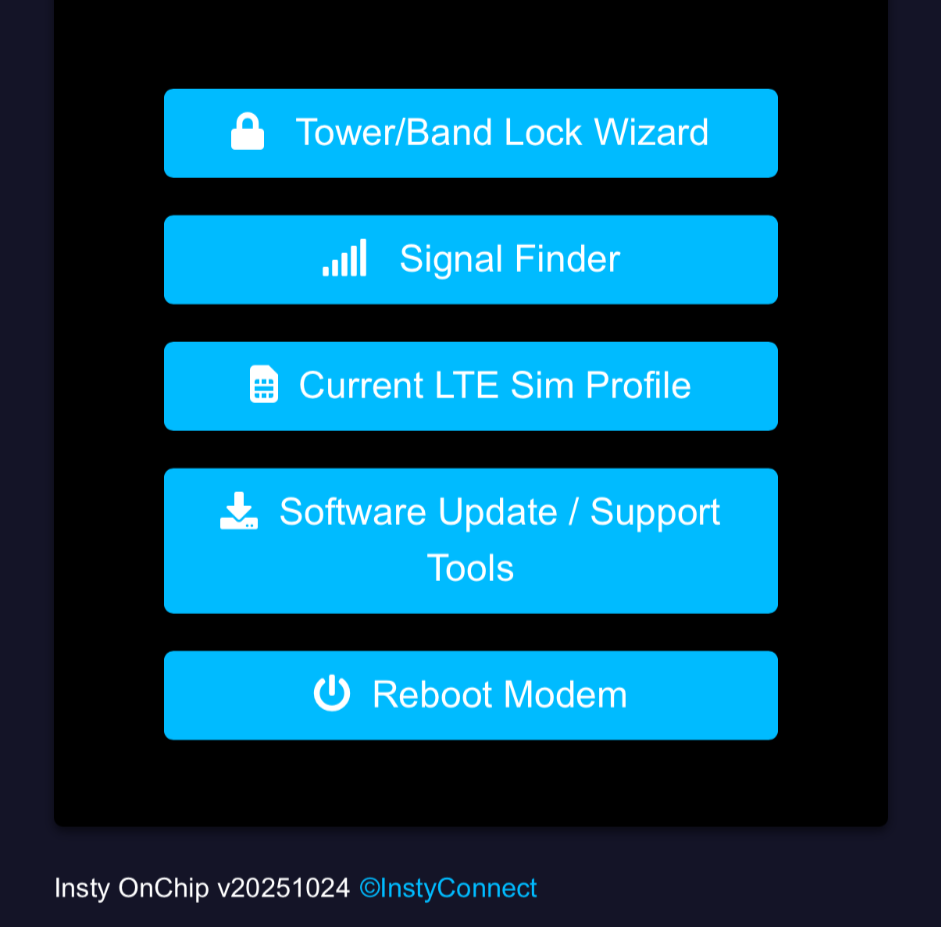
Click the "Start Signal Tone" to have the app play a tone that will go higher when the signal gets stronger, or will go lower if it gets weaker.
Rotate until you get the best signal and then run a speed test.

If you can't hear the tone, make sure your phone is NOT on silent mode. For newer Apple devices, if the bell has a line through it, it will not play the tone.
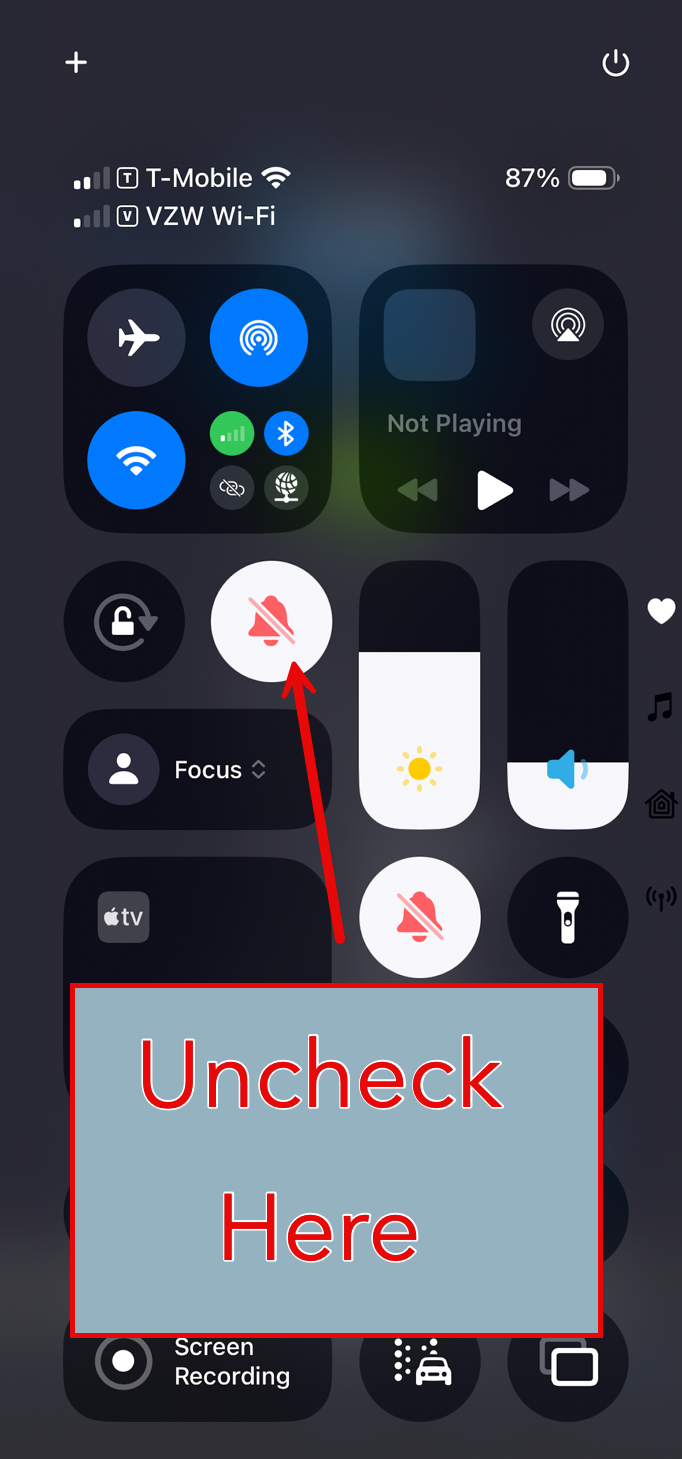
ROTATION METHOD:
Start with antenna pointing to the North. Wait 2 minutes and run a speed test. After 2 minutes, point antenna to the East, wait 2 minutes and run a speed test. After 2 minutes, point south, wait 2 minutes and run a speed test. Repeat until back at the North. After this, you should know where the speeds are around you and you can tweak in the direction that you found the fastest speeds.
For a more detailed instruction on how to aim using the signal strength and band scanning, head to YouTube and search for "how to aim binoculars" on the Insty Connect YouTube channel.
