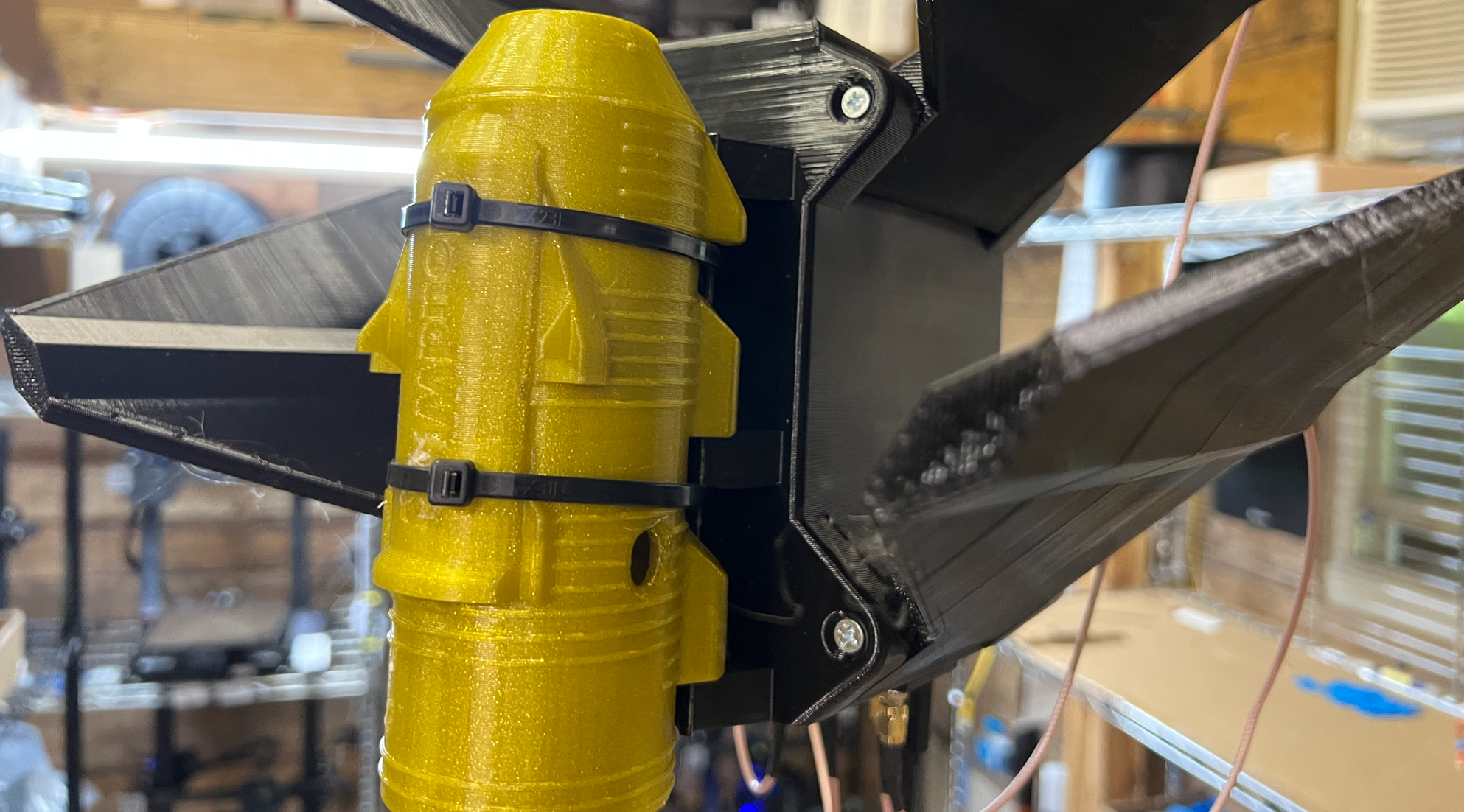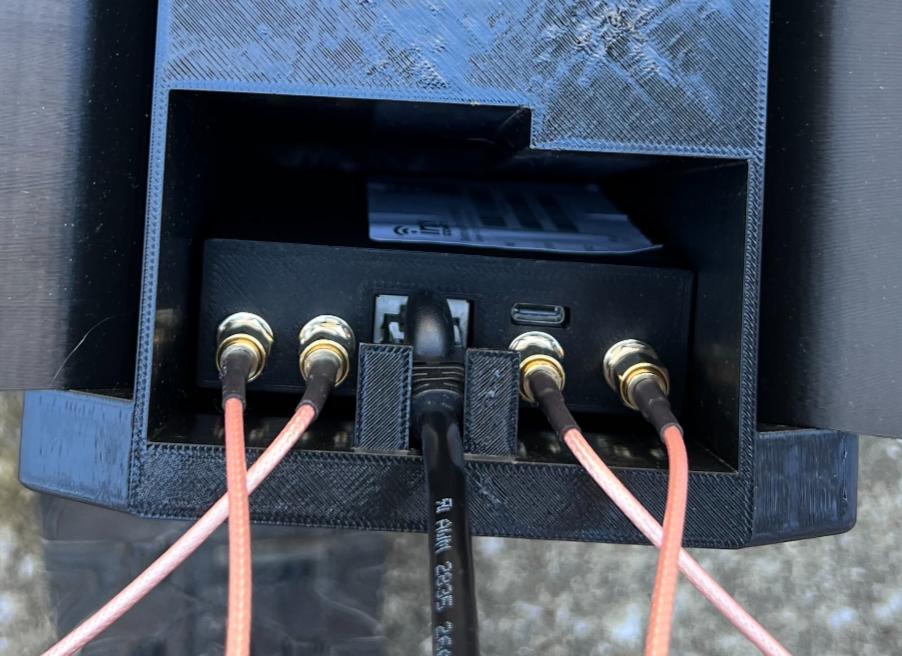SwitchBlade Binoculars Setup and Install
What's in the package:
The SwitchBlade Binoculars come with:
- Modem Housing Body with "Insty" on the side
- 4 Blade Antennas
- 10 screws (8 are needed, 2 are extra)
The switchblade can be setup in 2 different variations depending the primary carrier you use. Follow the instructions below based on your carrier.
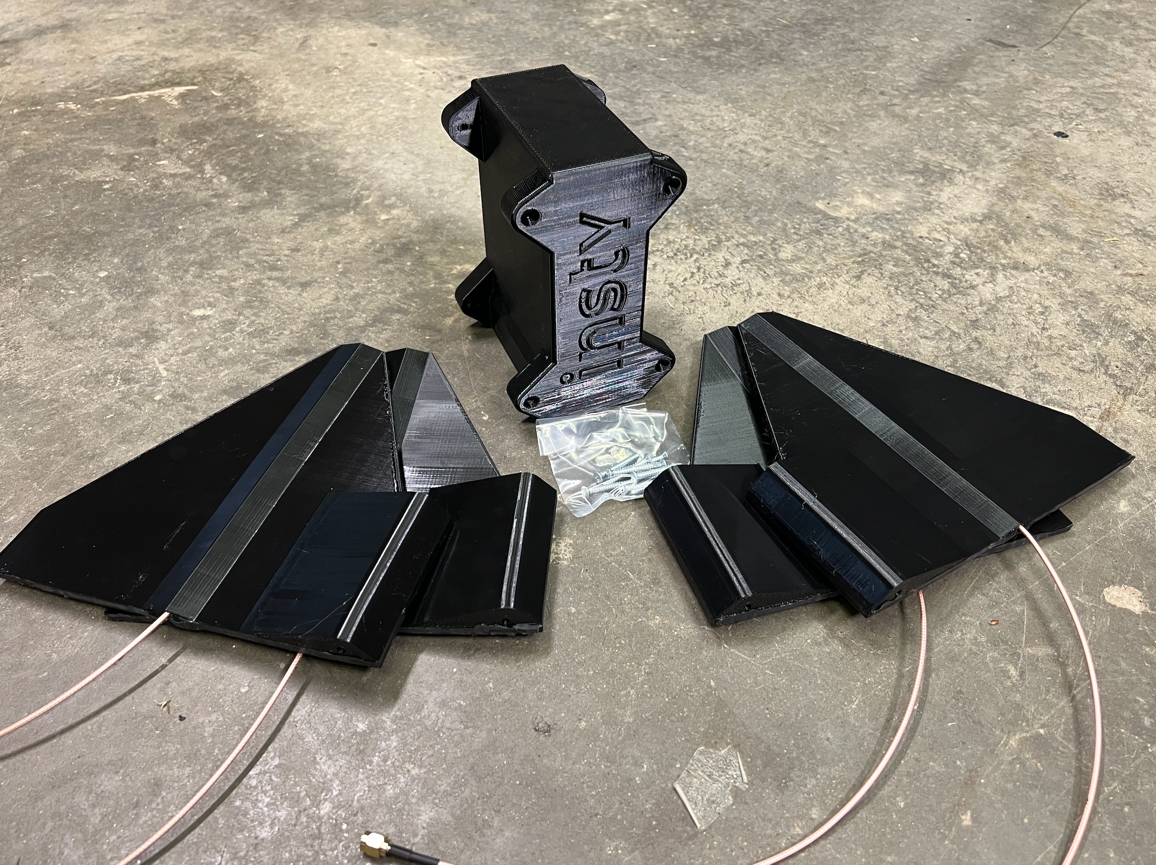
SwitchBlade Assembly Instructions For Verizon and At&t
Install blades so they will fold UP as pictured. In this orientation, the blades will be able to fold down 45 degrees and will be a V formation when deployed.
Insert included phillips head screw into the modem housing while holding on to the blade antenna. Shift the blade until the screw finds the hole on the blade, then use a phillips head screwdriver to fasten the blade to the modem housing. Do not overtighten the screw, snug is all you need.
Use all 8 screws to fasten the blades on both sides of the modem housing. After tightening screws, try collapsing the blades in. They should fold and stay folded up. If they flop around, try tighteninng the screws a little bit more. You may have to check and tighten the screws from time to time.

Blades in the folded and stored position.
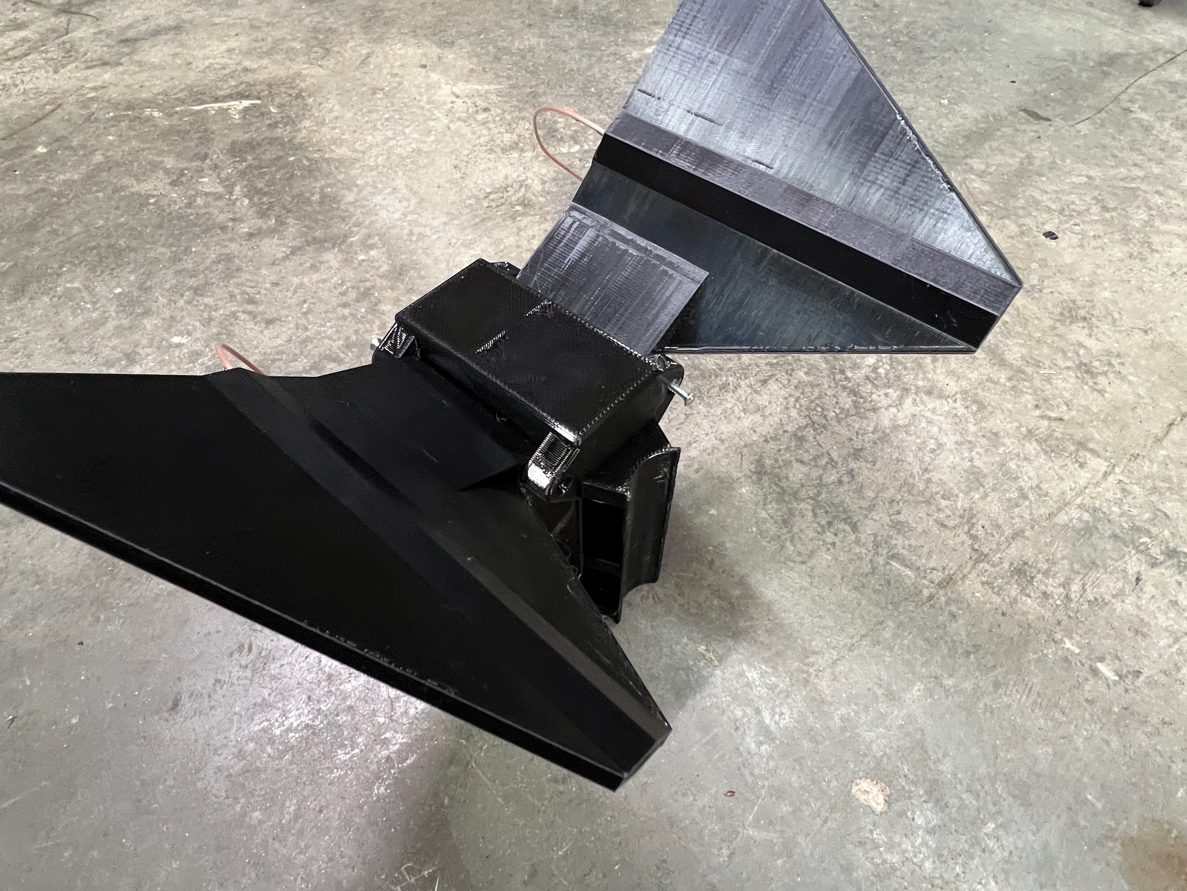
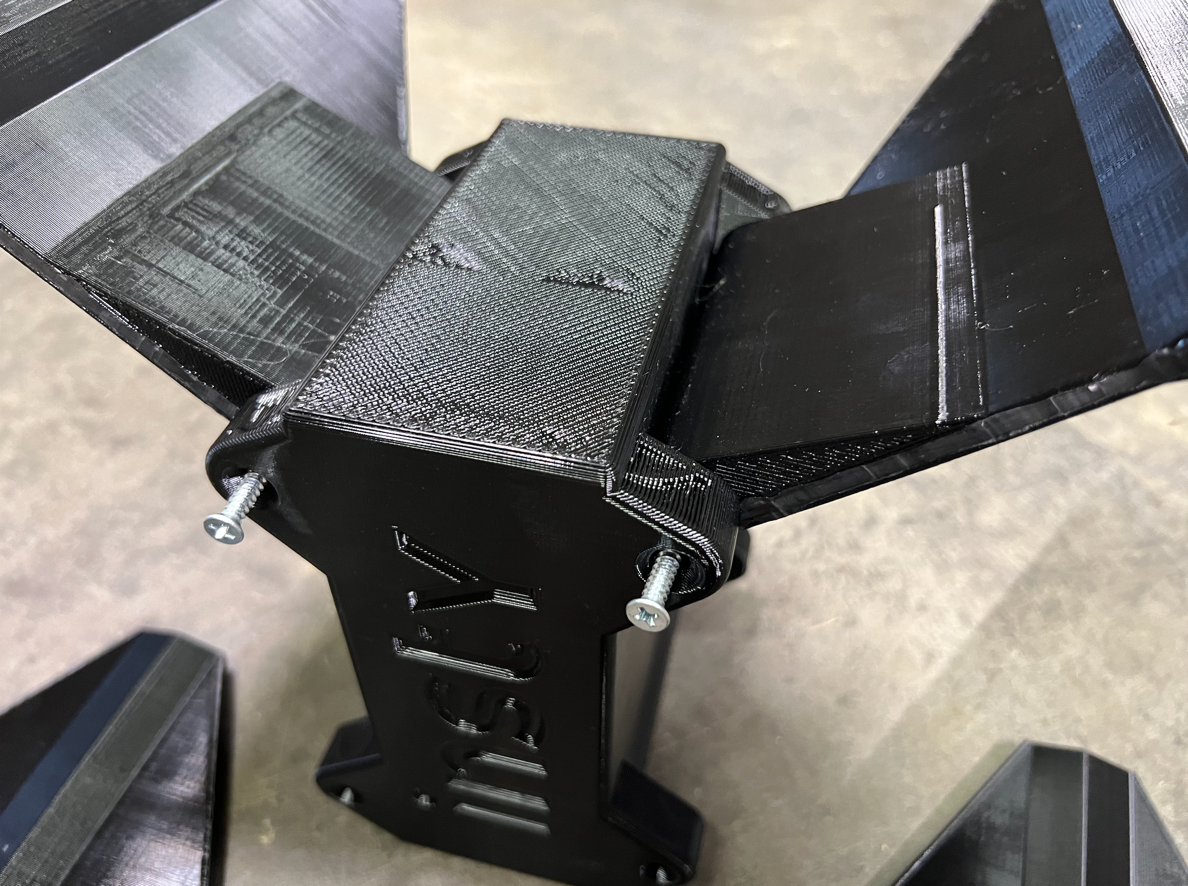
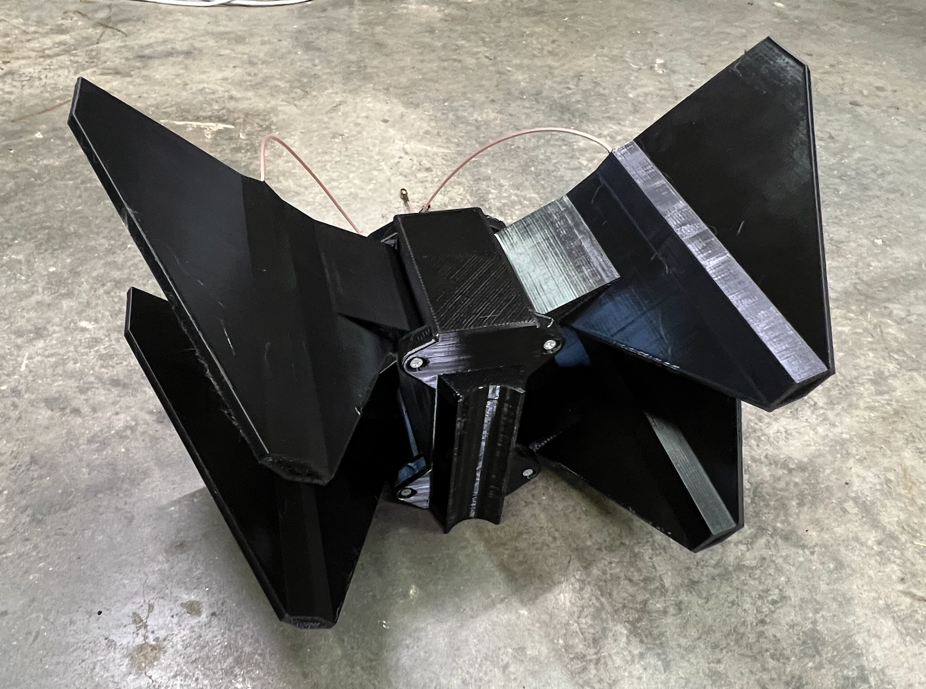
Blades in the deployed position with blades up at 45 degrees in V formation.
This arrangement is better tuned for the 700-800MHZ frequency bands that Verizon and At&t utilize.
SwitchBlade Assembly Instructions For Insty.Online & T-Mobile
Install blades as pictured. In this orientation, when the blades are deployed, they will be in an X formation.
Insert included phillips head screw into the modem housing while holding on to the blade antenna. (see pics above) Shift the blade until the screw finds the hole on the blade, then use a phillips head screwdriver to fasten the blade to the modem housing. Do not overtighten the screw, snug is all you need.
Use all 8 screws to fasten the blades on both sides of the modem housing. After tightening screws, try collapsing the blades in. They should fold and stay folded up. If they flop around, try tighteninng the screws a little bit more. You may have to check and tighten the screws from time to time.
This arrangement is better tuned for the 617-680MHZ frequency bands that Insty.Online & T-Mobile utilize.
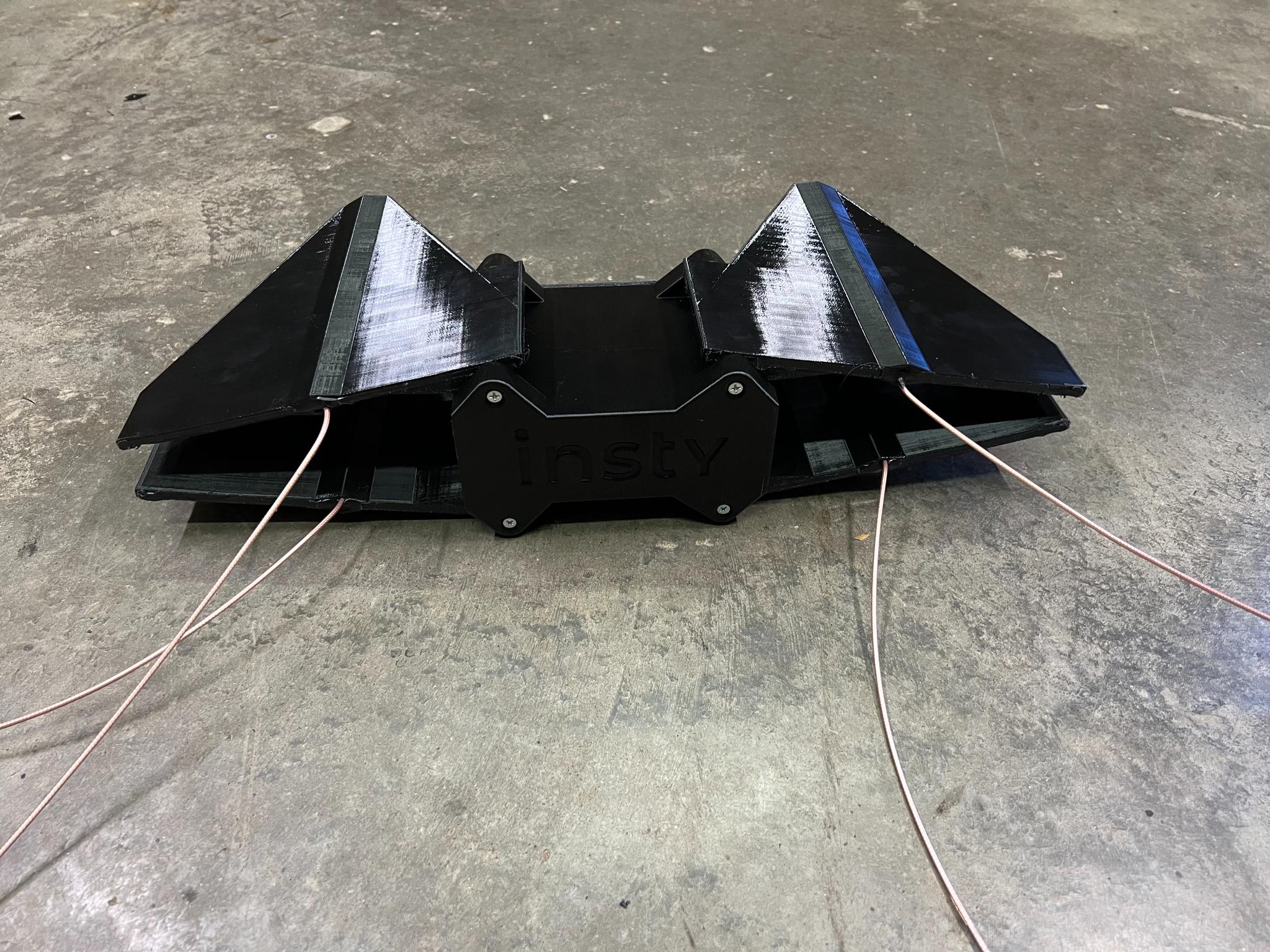

SwitchBlade Antenna Wires
USB Modem and Antenna Wires:
Insert modem with USB port on the same side as the "Insty" logo.
Attach upper antenna blades to the inner antenna ports.
Attach lower antenna blades to the outer antenna ports.
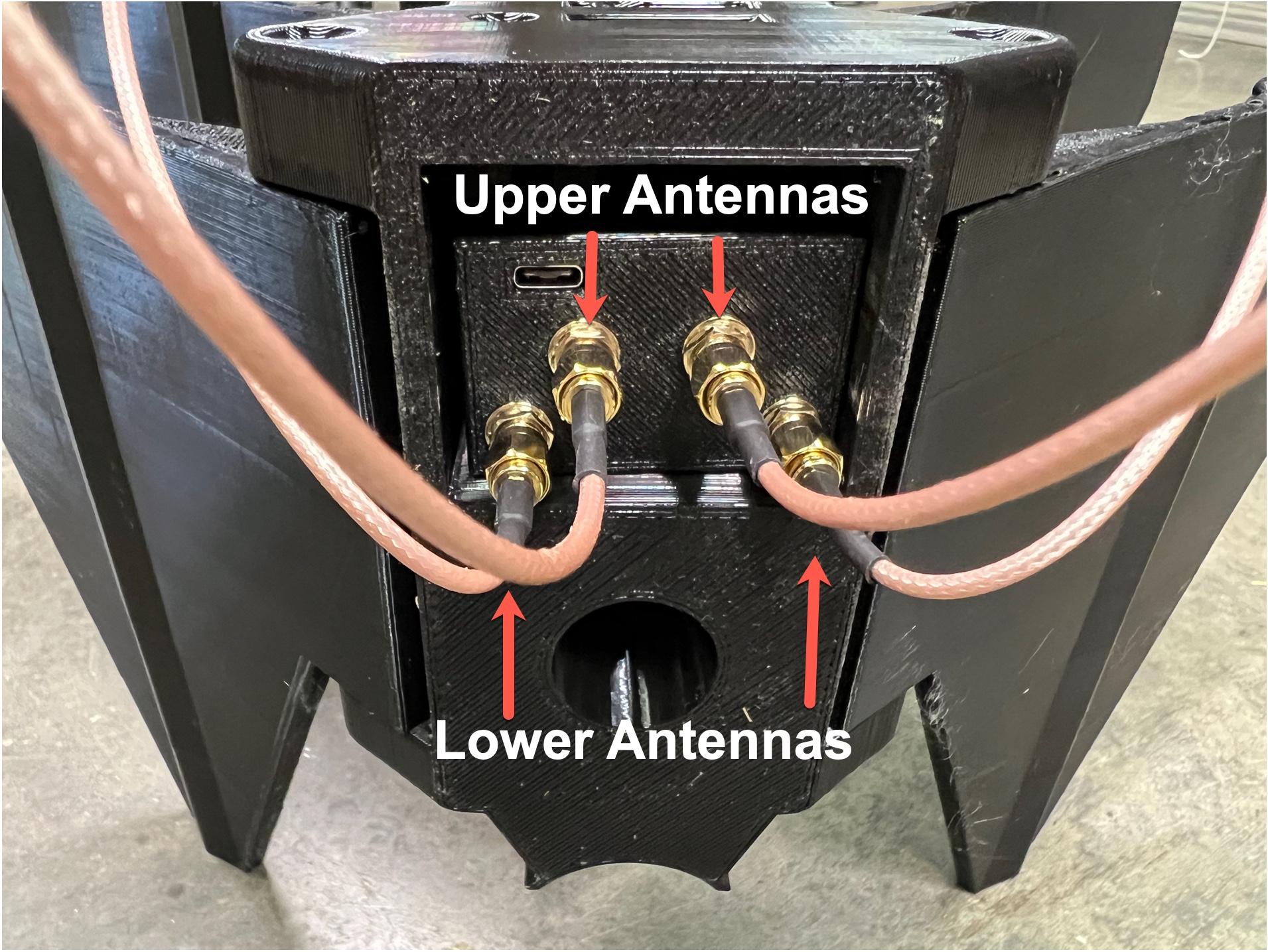
POE Modem and Antenna Wires:
Insert modem with the label facing the mount side of the Switchblade.
Attach upper antenna blades to the inner antenna ports.
Attach lower antenna blades to the outer antenna ports.
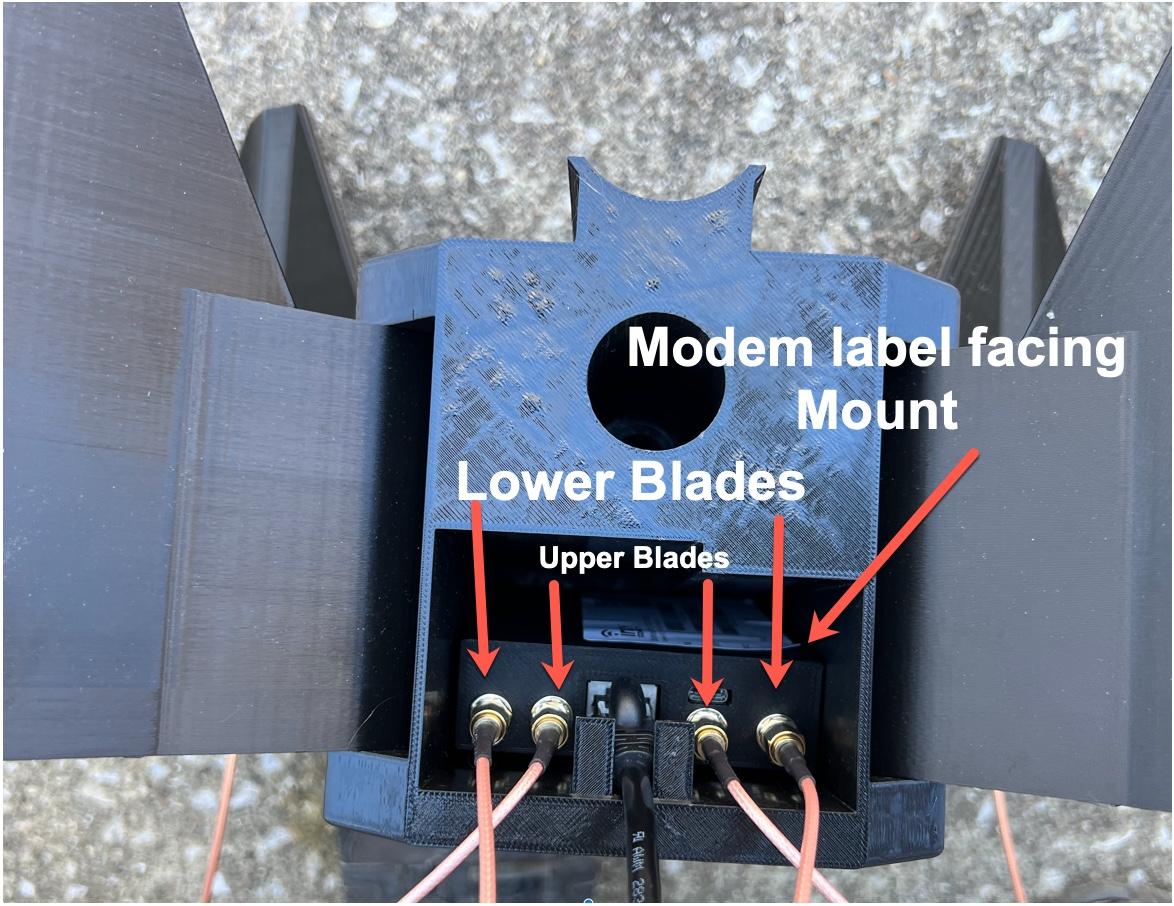
Run the USB or POE cable through the plastic holder and pull down to lock it into place.
*Important - the Switchblade must be vertical at all times when using outdoors.
Switchblade Mounting Options
We included an insert for a painters stick or broomhandle that utilizes the standard thread. (Note, when you first thread the stick in, you may hear a plastic noise from inside. That is normal. You can hand tighten the stick in 'snug'.
You can also use the round 'flange' to zip tie to any pole that's between 1" - 2" Round. Be sure to use strong ZIP ties or hose clamps.
Also Flag Pole Buddy (FlagPoleBuddy.com) has an Insty specialized mount adapter that is compatable with the Switchblade. Be sure to use zip ties when using the adapter as well.