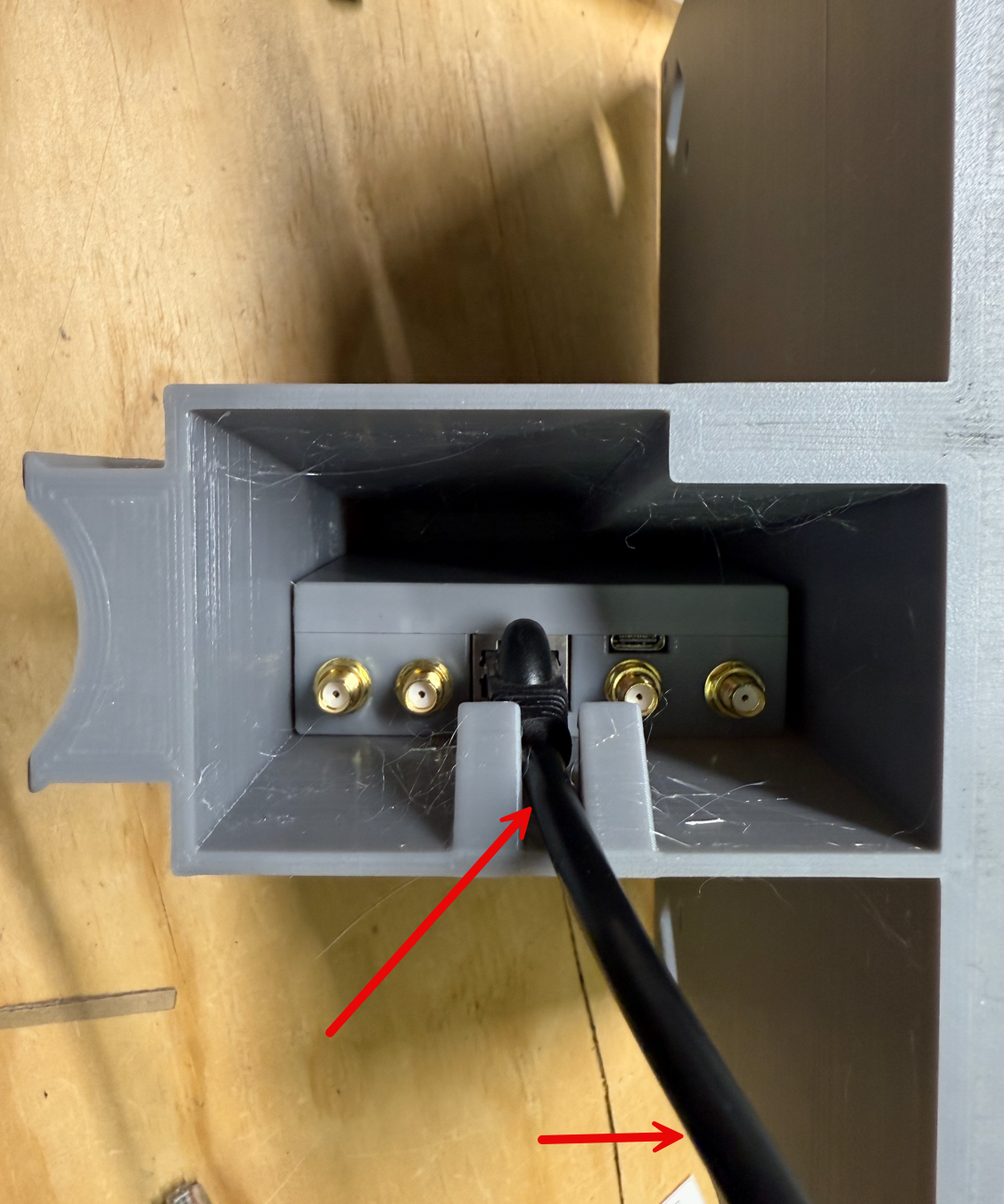5G Binoculars Install Instructions
Install LPDA antennas as pictured.
The smaller antennas should be on the top, the larger on the bottom.
Your pole should be between the antennas on the inside, and you should see the embedded "insty" on the back side.
If there is a 'weep' hole on your antenna, make sure it's pointing down.

2.) Mount the Binoculars on your pole.
If you're using the binoculars temporarily (not a permanent install), strong Zip ties can be used to fasten it to a pole. We recommend not using it longer than a couple weeks with zip ties.
For a permanent install, use 3 hose clamps and be sure to check them periodically.

3.) Attach antenna cables and insert binoculars "feet"
See wiring diagram for how to link up the antenna lobes to the POE modem. Make sure to position the modem in the case so the ethernet cable rests between the wire catch, so that if the cable is pulled, it will pull on the mount, and not the modem itself.
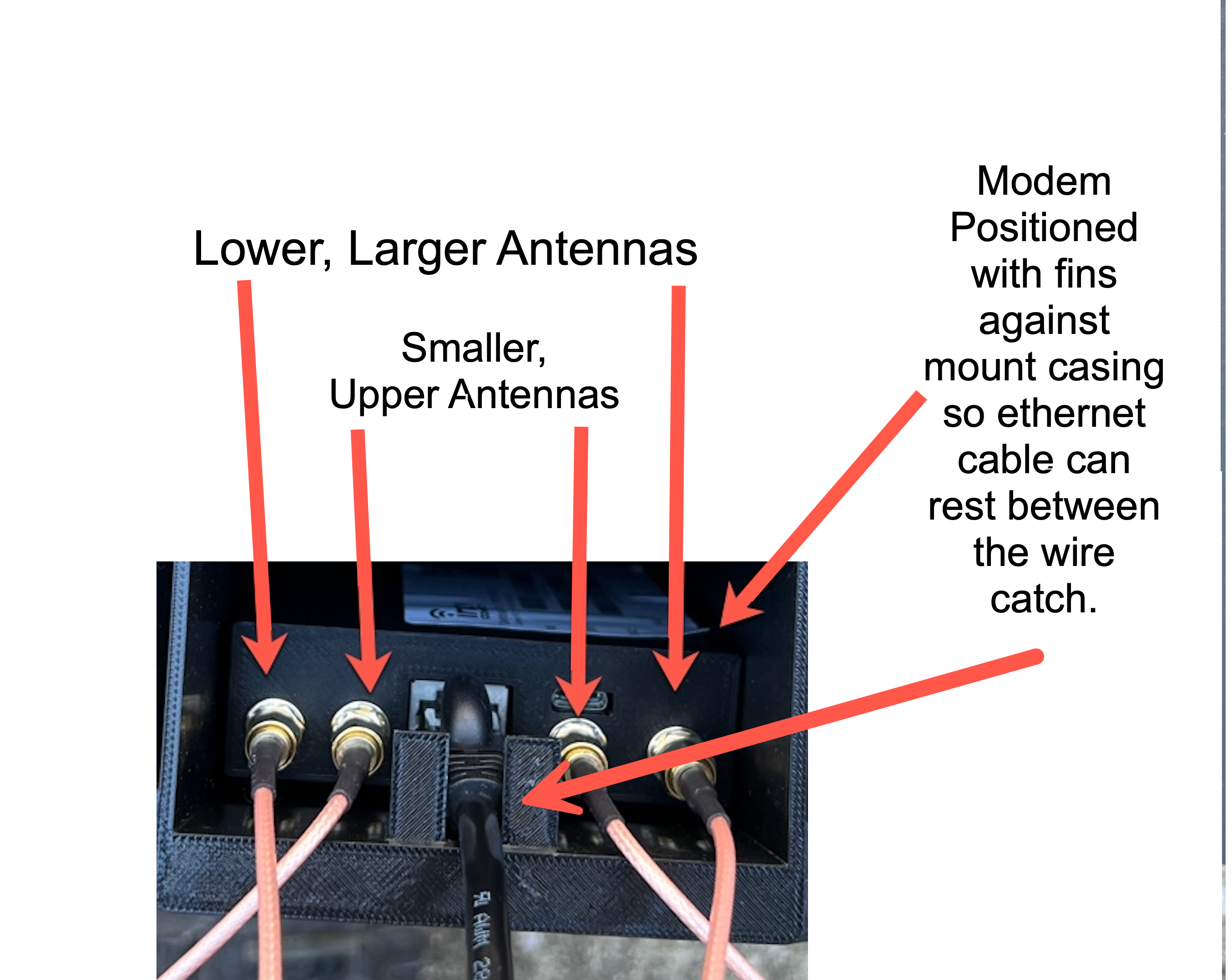
4.) Slide modem into housing making sure ethernet cable rests between wire catch.
The modem will only fit into the catch in the direction shown in this picture.
If doing a more permanent install, zip tie the wire to your pole as well.